Sorry, this product is currently unavailable
Perhaps some of these categories are of interest:
3D Solex 3D Solex Hardcore Print Core - Black Edition
The Ultimaker 3 series and the Ultimaker S5 3D Printers are now compatible with abrasive materials such as NylonX, NylonG, or Carbon Fiber PRO Series PLA, thanks to the 3D Solex Hardcore Print Core Black Edition. The kit comes with 2 complete 3D Solex Hardcore Hotends, 6 Hard Core Nozzles, 2 Everlast Ruby Nozzles, and all of the tools needed to change between them.
- Allows use of abrasive materials
- Comes with 2 complete 3D Solex Hardcore Hotends
- Includes 6 Hard Core Nozzles, 2 Everlast Ruby Nozzles, and all of the tools needed to change between them
| List Price: | $545.00 |
|---|---|
EXPAND THE MATERIALS COMPATIBILITY OF YOUR ULTIMAKER
The Ultimaker 3 series and the Ultimaker S5 3D Printers are known for being highly reliable and user-friendly 3D printers, utilizing 3D Solex’s Hardcore Print Core you can now bring your designs to life with abrasive materials such as NylonX, NylonG, or Carbon Fiber PRO Series PLA. The Black Edition Print Core comes with 2 complete 3D Solex Hardcore Hotends, 6 Hard Core Nozzles, 2 Everlast Ruby Nozzles, and all of the tools needed to change between them.
3D Solex's Hardcore Print Core Black Edition was designed to be a drop-in replacement for the standard Ultimaker UM3-S5 Print Core
KIT CONTENTS:
- (1) Hard Core Print Core - 0.40mm Nozzle – Black Edition
- (1) Hard Core Print Core - 0.80mm Nozzle – Black Edition
- (3) ICE Steel Nozzles – 0.40mm
- (3) ICE Steel Nozzles – 0.80mm
- (1) Everlast Ruby Hardcore Nozzle – 0.40mm
- (1) Everlast Ruby Hardcore Nozzle – 0.60mm
- (1) Nozzle changing kit
HOW TO SWAP THE DIFFERENT NOZZLES
The number one rule when changing 3D printer nozzles is to always do so with the hotend heated. Trying to change nozzles cold will always lead to broken components and broken hearts. Changing nozzles on the HardCore Print Core is interesting as you need to have the print core removed from the machine to do the swap. Here is the procedure for correctly changing nozzles without damaging any components:
- Ensure the nozzle is clean by performing a cold pull on the print core
- Heat the Print Core to 160°C
- Shut the Ultimaker 3 down using the switch on the back
- Remove the HardCore - BE CAREFUL - the core is heated at this stage
- Mount the core in the included jig and ensure the heater block is seated in the square wrench
- Using the included nozzle wrench, remove the nozzle from the heater block - being very careful with the hot components
- Install the new nozzle and tighten it down with the nozzle wrench
- You're done! Be sure to update your slicer settings with the new nozzle size.
Please note that the 3D Solex Hardcore Print Core is coded as, and will be recognized as, an Ultimaker AA Core.
 3D Printer Accessories
3D Printer Accessories 3D Printer Filament
3D Printer Filament 3D Printer Resins
3D Printer Resins 3D Printers
3D Printers CNC Machines
CNC Machines Clearance
Clearance Sale
Sale Digital Designs
Digital Designs Education & Curriculum
Education & Curriculum Laser Cutters & Engravers
Laser Cutters & Engravers Sale
Sale Refurbished Machines
Refurbished Machines Software and Add-ons
Software and Add-ons