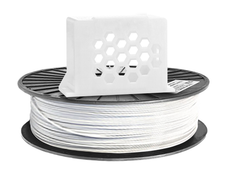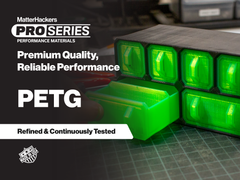NinjaTek NinjaTek Cheetah TPU 95A Filament
NinjaTek Cheetah TPU 95A offers a unique balance of strength and flexibility, delivering industry-toughness and 580% elongation capabilities. Its chemical and abrasion resistance, plus outstanding impact strength, ensure durable prints for applications such as industrial manufacturing, healthcare, and sports.
- 95A Shore Hardness
- Sustain over 580% stretch without permanent deformation
- Achieve 60mm/s print speeds with standard ABS settings
To learn about available discounts, training, and maintenance options, please use the form below and a MatterHackers Expert will contact you within one business day. Alternatively, you can always feel free to give us a call at +1 (800) 613-4290 or email sales@matterhackers.com.
To get an instant quote, add everything you need to your cart, and click "Download as quote".
NinjaTek Cheetah TPU 95A Filament
PRINT STRONG, FLEXIBLE PARTS
NinjaTek Cheetah 3D printer filament combines strength and flexibility as a 95A TPU with 84% greater impact strength than ABS. Its superior abrasion resistance and 580% elongation make it ideal for high-performance applications like prosthetics and industrial prototypes. Trust NinjaTek Cheetah's durability, chemical-resistance, and diameter consistency for reliable end-use applications.
Key Features of NinjaTek CheetaH TPU 95A 3D Printer Filament:
- High 580% elongation provides excellent durability against wear & tear
- Exceptional impact strength ensures tough, long-lasting printed parts
- Strong chemical resistance makes this suitable for industrial applications
- Outstanding abrasion resistance is 40% better than ABS & 76% better than PLA
- Consistent diameter delivers reliable print consistency every time
- Print at speeds >60mm/s with standard ABS settings
APPLICATIONS
| SPORTS Utilize NinjaTek Cheetah for applications that require strength, flexibility, and an abundance of impact strength. |
|
| HEALTHCARE Prototype organs for surgery preparation, test unique surgical methods on life-like organs, or use functional custom-printed prosthetics to optimize patient care. |
|
| INDUSTRIAL MANUFACTURING Rapidly draft and reiterate prototypes into end-use parts on your machines using NinjaTek Cheetah every step of the process. |
PRINT GUIDELINES
| Extruder Temperature | 225°C – 250°C |
| Platform Temperature | Room temperature to 50°C - Glue is recommended on bed. |
| Print Speed | Top & Bottom Layers 25-45 mm/sec (1800-2700 mm/min) Infill 50-80 mm/sec (3600-4800 mm/min) |
| Cooling Fan | Use if available on Layer 2+ |
Please note that TPU (thermoplastic polyurethane) is a hygroscopic material, meaning that it absorbs moisture when left in an open-air environment. Storing in a dry environment is recommended to ensure moisture does not affect print quality.
If filament has absorbed moisture and is causing printing issues, use a filament dryer to actively remove moisture from the material before printing.