
How To: Anneal Tough PLA for Stronger 3D Printed Parts
PLA isn't known for its thermal resistance, but 3D printing materials have advanced to create Tough PLA: the same easy-to-print material with new advanced properties.
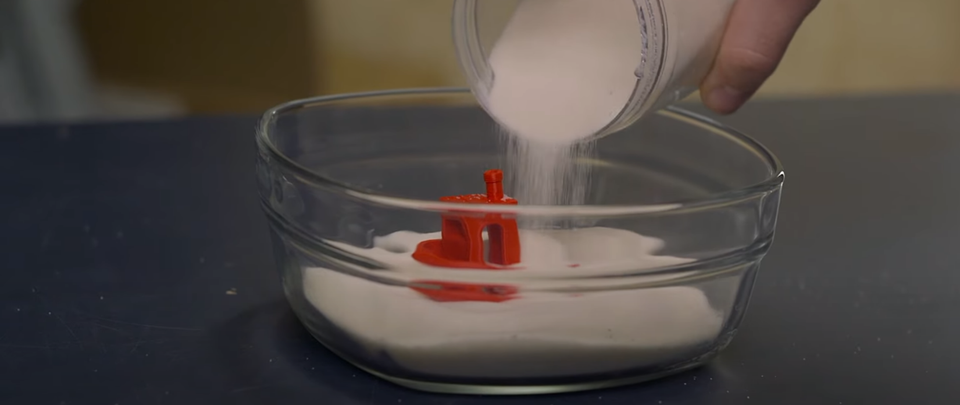
PLA is a fantastic 3D printing material: any 3D printer is capable of printing PLA, users of all experience levels can use it with ease, and it’s available in an astounding number of colors. But every material has different characteristics, and although incredibly useful, PLA isn't resistant to higher temperatures. Just leaving a PLA print in a hot car will cause it to soften and deform, and if you’re in a place that gets hot enough, the 3D print may just collapse on itself or shrink in bizarre ways. Fortunately, there are derivatives of PLA that look to unlock the next step in its evolution as a 3D printing material, like MatterHackers PRO Series Tough PLA and HTPLA. Let’s take a look at what makes these special.
What is Tough PLA and HTPLA?
MatterHackers PRO Series Tough PLA, or Proto Pasta’s HTPLA both fill the same niche of providing easy-to-print capabilities while still being able to bring the properties of other more advanced materials into the picture. The key to unlocking these properties though is the process of annealing: heating up 3D printed parts in a controlled manner to manage and change their internal stresses, forming a much stronger part than before.
What are the advantages of annealing?
By annealing, you will dramatically increase the glass transition temperature of the 3D printed part, so instead of getting soft at 55°C, your 3D printed part should be able to survive temperatures as high as 85°C without deforming. Annealing also makes the 3D prints more impact resistant than average PLA or even ABS 3D printed parts. Whether or not you actually anneal the printed parts, HTPLA and Tough PLA sand much easier than regular PLA, so post-processing becomes a much easier task than before as well.
Annealing works by getting the plastic to a hot enough temperature to allow its amorphous structure to change and morph into a much stronger, crystalline structure, but this sort of “reorienting and repositioning” of the crystals will cause the printed part to shrink and grow slightly. Printed parts tend to shrink in X and Y, but grow slightly taller in Z. The geometry of a 3D printed part will affect how drastically its shape will change with parts designed for mechanical purposes tending to fare better than others because they are usually big blocks or have large cross-sectional areas that end up keeping things constrained well enough to hold together.
Procedure:
Print Settings
First thing you will need to do is make sure you have the right print settings. Since you are inherently stressing the 3D print by annealing it, infill with any sort of sparsity will cause it to contract in unpredictable ways, which is why manufacturers of these filaments will recommend that any part you intend to anneal you print at 100% infill. To truly get 100%, make sure you change your infill pattern to lines instead of hexagons, triangle, or grid, as these patterns can still cause the generated infill pattern to not truly take up 100% of the volume.
Annealing Preparation
Once your part is finished printing, get it as clean as possible by removing any brims or minor imperfections. Make sure you clean off any bed adhesive residue that is left behind on the printed part as well.
From here, you can use one of two methods to anneal your 3D printed parts. The first method is ideal, but not every 3D print will be able to meet the requirements to perform it. Parts will need to be small enough to fit into a container, and still have a couple inches between the part and the walls of the container. For the 3D prints that are too large for this, you can follow method 2.
Method 1
Find an oven safe container (like a glass or metal bowl) that’s larger than your 3D printed part and leaves at least two inches of space around it on all sides. Add at least two inches of fine sand to the bottom of the container and place your part on top of it. Gently pour sand all around it and make sure it fills all the voids. By adding sand, you support your printed part on all sides so it can’t warp or shrink nearly as much it would without the support. Preheat your oven to 95-115°C (200-230°F) and let it hold temperature for 10 minutes to make sure the oven has had enough time to stabilize and not overshoot the set temperature. Then insert the sand-packed bowl and leave it in for an hour to make sure the sand has enough time to fully heat up and transfer that to your part. After an hour is up, insert a thermometer into the sand to make sure the internal temperature is the same as what the oven’s thermometer reads to know that your part is adequately heated. Remove the container and let it cool to room temperature.
Method 2
Preheat your oven to 95-115°C (200-230°F) and let it hold temperature for 10 minutes, to make sure it has enough time to hold the temperature steady and not overheat your parts. After that time has passed, set your printed parts on a tray and leave them in the oven for 6-10 minutes. You should be able to see your part flex a little as it crystallizes and then stabilizes its form. Then take them out and let them cool to room temperature. You may notice that your part has shrunk or changed shape slightly. In that case, you may be able to reprint your part to account for the shrinkage and growth, like if a 100mm long block shrunk to 99.5mm, then you would want to scale it up so it shrinks down to 100mm after annealing.
And that’s really all there is to it. It’s not an exact science, but your 3D printed parts should hold up a lot better to heat than it would have before and should have some extra strength in general as well. Even still, you can sand and finish these parts just as you could before annealing so you can still make your presentation-ready parts. I hope that this gives you a good direction to go with your HTPLA and Tough PLA 3D prints and encourages you to at least experiment with annealing. Do you regularly anneal and heat treat your 3D prints and have any helpful tips? I’d love to hear about them and share them with the community, let me know in the comments down below!
Happy annealing!
Request a Quote
To learn about available discounts, training, and maintenance options, please use the form below and a MatterHackers Expert will contact you within one business day. Alternatively, you can always feel free to give us a call at +1 (800) 613-4290 or email sales@matterhackers.com.